when using a us vps , users may experience unavailability to log in. this not only affects productivity, but can also lead to data loss or other more serious problems. this article will provide you with solutions and common faults that cannot be logged in to the us vps, helping you quickly troubleshoot problems and restore normal use.
first, make sure your local network connection is normal. whether over wi-fi or wired networks, network instability can lead to failure to successfully connect to the vps. you can try to visit other websites or use the ping command to test your network connection. if you find that your network connection is normal but you still cannot log in to the vps, you may need to further check the vps's network settings.
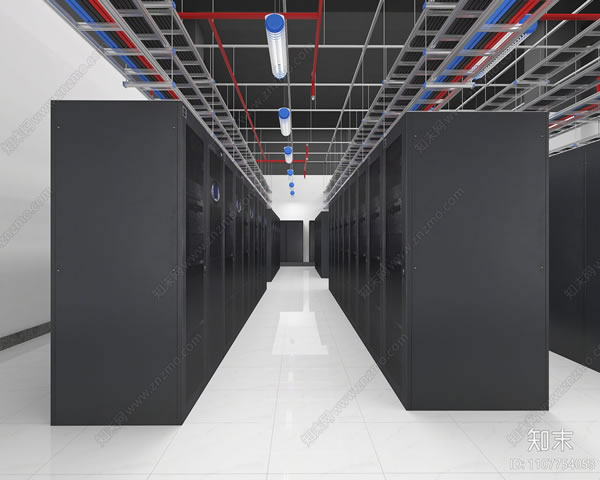
login credentials are the key to connecting to vps, ensuring that the username and password you entered are correct. many users may forget their passwords when they are busy, and it is recommended to use password management tools to save and manage login information. if you try multiple times but still can't log in, consider resetting your password, which can usually be done through the vps provider's management control panel.
firewall settings may prevent you from accessing vps. check the firewall rules for your local computer and vps to make sure there are no settings that prohibit specific ports or ip addresses. if you are using a windows firewall, you can try temporarily closing the firewall to see if you can log in successfully. if there is a problem with the vps firewall setup, please visit the management control panel to adjust.
sometimes, vps services may be interrupted for some reason, resulting in unavailability to log in. at this point, restarting vps can be a quick and effective solution. you can find the restart option through the vps provider's admin panel. after restarting, check whether the vps returns to normal and make sure all services are running.
log in to the official website of the vps provider to see if there are any announcements about service outages or maintenance. if the vps's server fails, you may need to wait for the provider to fix it. in this case, you can get more information through customer service support to learn about the expected recovery time.
if you are usually using remote desktop protocol (rdp) to connect to vps but cannot log in, you can try using ssh connection (for linux vps). some users find that in certain cases, ssh connections are more stable and can bypass some network restrictions. if you are not sure how to use ssh, you can consult the relevant documentation or tutorials.
make sure that the remote connection tool you are using is the latest version. outdated tools may be incompatible with the vps's system, resulting in connection failure. regular updates to remote desktop clients or ssh clients can improve the success rate and stability of the connection.
if your vps resources (such as cpu, memory, and disk space) are used too high, it may affect its performance and cause login to fail. view resource usage through the provider's control panel, upgrade packages or clean unnecessary data if necessary to ensure the normal operation of the vps.
if none of the above methods are effective, it is recommended to contact the customer support team of the vps provider in time. they are able to provide more professional solutions based on your specific situation. make sure to provide detailed information when contacting, such as error prompts, operation steps, etc. so that they can locate the problem faster.
the problem of vps not being able to log in in the united states may be caused by a variety of factors, from network connections to resource usage, to firewall settings, etc. with the solutions and common troubleshooting guides provided in this article, you can find the problem more quickly and restore normal use. it is recommended that users regularly backup data and keep the system and connection tools updated to improve the stability and security of vps. when encountering problems, do not hesitate and seek professional support in time to ensure the smooth progress of your online business.
- Latest articles
- Looking At The Development Trend Of The Global Network Service Market From Cambodia Cn2
- Analysis Of The Advantages Of Vietnam Cn2 Vps And How To Choose The Most Suitable Service Provider
- How Is Vietnam Cloud Server Suitable For Users With Different Needs?
- Improve The Operation And Management Efficiency Of German Technology Network Computer Room
- Sharing The Advantages And Usage Experience Of Alibaba Cloud Korea Lightweight Server
- Looking For The Best Solutions And Suggestions For Korean Vps Fixed Ip
- Recommended German Server Hosting Solutions For Enterprises
- Common Misunderstandings And The Truth About Whether Cambodian Servers Are Safe
- How To Effectively Solve Taiwan’s Native Ip Disconnection Problem
- How To Play The Vietnamese Beauty Server In Minecraft To Make It More Interesting
- Popular tags
-
Analysis Of Application Scenarios And Advantages Of Broadband Vps In The United States
in-depth analysis of the application scenarios and advantages of us broadband vps to provide reference for your choice. -
Function And Performance Evaluation Of The Vps-2 Big Head Rod Imported From The United States
an in-depth evaluation of the functions and performance of the vps-2 big head rod imported from the united states, providing detailed information and suggestions for fishing enthusiasts. -
Demand And Supply Analysis Of The Us Private Vps Japanese And Korean Markets
this article analyzes the demand and supply of american private vps in the japanese and korean markets, and discusses the market status and development trends.


