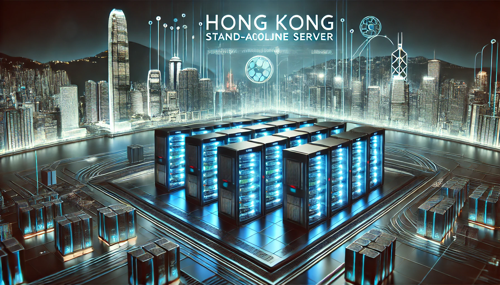
with the improvement of network security awareness, more and more people are starting to look for reliable tools to overcome the wall. among them, v2ray is widely popular for its flexibility and efficiency. this article will introduce in detail the settings and usage methods of v2ray taiwan's native ip, helping users better configure and utilize this tool and improve the network experience.
what is v2ray and its advantages
v2ray is a powerful network proxy software that can effectively implement the function of overturning the wall. v2ray offers higher flexibility and lower latency compared to traditional vpns. its native ip function can help users get more stable and fast connections when accessing networks in certain regions. especially for users in taiwan, using v2ray's native ip settings can effectively avoid network restrictions and enjoy better network services.
basic steps to set up v2ray taiwan native ip
to use v2ray taiwan native ip, you need to first perform basic settings. here are the basic steps:
1. download the v2ray client: visit the official website and download the client that is suitable for your operating system.
2. get the configuration file: contact your service provider to get the configuration file containing the native ip of taiwan.
3. configure client: import the configuration file into the v2ray client and make necessary modifications, such as port number and uuid.
how to verify the effectiveness of v2ray taiwan native ip
after completing the basic settings, the user needs to verify the validity of v2ray taiwan's native ip. testing can be done by:
1. visit the ip address query website: open the browser, visit websites such as "https://www.whatismyip.com/" and check whether your ip address is displayed as an address in taiwan.
2. test network speed: use the speed measurement tool to test whether the connection speed meets expectations. if the speed is too slow, try changing the node or adjusting the settings.
frequently asked questions and solutions
users may encounter some common problems when using v2ray taiwan native ip. here are some problems and their solutions:
1. connection failed: check whether the configuration file is correct and ensure that the server address, port, and uuid are correct.
2. slow speed: try replacing the v2ray node, selecting a server closer to you, or checking if your network connection is normal.
3. unable to access a specific website: sometimes it may be because of the firewall settings of the target website, trying to access using a different protocol or port.
how to optimize the user experience of v2ray
in order to improve the user experience of v2ray, users can consider the following optimization methods:
1. update the client regularly: make sure your v2ray client remains the latest version so that you can enjoy the latest features and security enhancements.
2. use multi-node switching: flexible switching of different nodes according to network conditions to ensure optimal connection speed and stability.
3. adjust the protocol and encryption method: try different protocols and encryption methods according to different network environments to find the configuration that is most suitable for you.
summary and suggestions
the setup and usage method of v2ray taiwan's native ip are relatively simple, but users may encounter various problems in actual operations. through this article, you should have mastered the basic setup steps and solutions to common problems. during the process of using v2ray, regularly updating clients and optimizing configurations are the key to improving the user experience. i hope you can configure v2ray smoothly and enjoy a more free and secure network environment.
- Latest articles
- Differences And Optimization Suggestions Between Hong Kong, United States, Japan And South Korea Site Groups
- Gcorelabs Japan Vps Review And User Experience Sharing
- Do You Dare To Use German Luxembourg Server Security Analysis?
- Reasons And Recommendations For Choosing Southeast Asia And Cambodia Cloud Servers
- Alibaba Cloud Us Server Price Analysis And Preferential Information
- Analysis Of Uses And Industry Applications Of Hong Kong’s Native Ip
- Detailed Analysis Of The Benefits And Advantages Of Hong Kong Server Hosting
- Discover The Reality Of Whether There Are Google Servers In Thailand
- Advantages And Price Analysis Of Server Rental And Hosting In The United States
- How Effective Korean Kt Servers Can Improve Your Online Experience
- Popular tags
-
Precautions And Optimization Suggestions For Proxying Taiwan Servers
This article introduces the things you need to pay attention to when proxying a Taiwan server and the optimization suggestions to help users choose and use a Taiwan server. -
How To Effectively Solve Taiwan’s Native Ip Disconnection Problem
this article discusses how to effectively solve the problem of native ip disconnection in taiwan and provides a variety of solutions and suggestions. -
Security Risks And Protective Measures In Taiwan’s Identity Server With Many Vulnerabilities
This article discusses the security risks and protective measures of Taiwan's identity servers, aiming to increase users' attention to network security.


