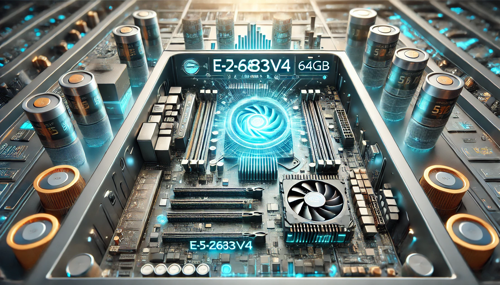in modern business operations, sms service has become an important communication tool. more and more companies choose to send text messages through alibaba cloud's us servers to improve the efficiency of information delivery. this article will analyze in detail the steps of how to send text messages through alibaba cloud us servers to help users quickly master this technology.
learn about alibaba cloud sms service
alibaba cloud provides an efficient and reliable sms service that supports sms sending worldwide. through its powerful api interface, users can easily send and receive text messages. this service is not only suitable for verification codes and notification sms, but also for the dissemination of marketing information. understanding the basic functions of alibaba cloud sms service is the first step to sending sms.
register and log in to alibaba cloud account
to use alibaba cloud's sms service, you first need to register an alibaba cloud account. visit the alibaba cloud official website, click the registration button, fill in the relevant information as prompted, and verify your email after completing the registration. after successful registration, use your account to log in to the alibaba cloud console so that you can access the related functions of the sms service.
purchase and configure a us server
in the alibaba cloud console, you need to purchase a us server. after selecting the appropriate region and instance type, complete payment and configure the server. during the configuration process, you can select the operating system and other related parameters. once your purchase is complete, you will receive the server's ip address and login credentials, be sure to record this information for future use.
get sms service api key
before using alibaba cloud sms service, you need to obtain an api key. log in to the alibaba cloud console, enter the "sms service" module, and find the api key management option. click to generate a new key and keep your access key id and access key secret safely. this information will be used when you send text messages, so be sure to keep it secure.
set up the server environment
on a us server, you need to configure the corresponding development environment. according to your programming language (such as python, java, php, etc.), install the corresponding development tools and libraries. make sure your server can access the internet normally and can call alibaba cloud's api. proper environment configuration is a critical step to ensure successful sms delivery.
write sms sending code
using the api key you obtained, you can start writing code for sms sending. depending on the selected programming language, use the sdk provided by alibaba cloud, or directly call the api through http requests. the general structure of sms sending code includes: setting request headers, building request bodies, sending requests, and processing responses. make sure to set the text message content, recipient number and other information as needed.
test sms sending function
after you finish writing the code, testing is an essential step. using your own mobile number as the recipient, run the code and see if the text message is received successfully. if you do not receive it, please check the configuration of the code, api key, network connection, and sms service to troubleshoot possible problems one by one.
handle sending results and errors
after the text message is sent, you need to process the sending results. alibaba cloud sms service will return relevant status information, including whether the sending is successful or not, error codes, etc. based on this information, you can perform corresponding processing, such as logging, retrying to send, etc. a reasonable error handling mechanism can improve system stability and user experience.
monitor and optimize text messaging
in order to make better use of alibaba cloud sms service, it is recommended to monitor sms sending status regularly. alibaba cloud provides related monitoring tools, and you can view indicators such as sending volume, success rate, and error rate. based on the monitoring results, optimize sending strategies and content to improve the delivery rate of text messages and user response rate.
summary and suggestions
the process of sending text messages through the alibaba cloud us server is not complicated, but you need to follow the steps carefully. make sure you understand the relevant services, configure your server environment, and write correct code. additionally, regularly monitoring and optimizing your text messaging strategy can help you make better use of this tool. i hope this article can provide you with practical guidance to help you successfully implement the sms sending function.
- Latest articles
- Alibaba Cloud Thailand Cloud Server Evaluation And Usage Experience Sharing
- Oracle Singapore Vps Speed evaluation Real Use Feedback
- Detailed Explanation Of The Advantages And Construction Steps Of Korean Native Site Group Servers
- How To Evaluate The Quality Of Cn2 Vps Service In Malaysia
- The Us High-defense Server With 300g Defense Makes Network Attacks Unable To Hide
- Advantages And Applications Of Taiwan Cloud Server Amazon Service
- How To Efficiently Use Japanese Servers To Improve Your Online Gaming Experience
- Configuration And Management Skills Of Hong Kong Station Group Server
- Network Optimization Experience Brought By Taiwan Server Two-way Cn2 Cloud Host
- Evaluation Of Facilities And Services Of Shatin Computer Room Ss
- Popular tags
-
Looking For The Best Solution For Fast Connection To Us Vps
this article explores different us vps fast connection solutions to help you choose the most suitable vps service. -
Why High Defense 2 Usd Vps Becomes New Choice For Users
the high-defense 2-dollar vps has become a new choice for users because of its high cost performance and superior protection capabilities, which is suitable for various application scenarios. -
Performance And Security Evaluation Of Phoenix Cloud Server In The United States
this article will conduct a comprehensive evaluation of the performance and security of the phoenix cloud server in the united states to help you choose a suitable cloud server.